Welcome to the Parent Portal
Please note that access to the Parent Portal will be automatically processed following a student enrolling at College and cannot be granted in advance of this. Parents/guardians will be sent two emails containing log in information to the address that has been provided at enrolment. You should expect to receive the emails two weeks after enrolment has taken place, please remember to check your spam/junk folder.
The Parent Portal enables parents and guardians to view and edit important information about students during their time at the College.
You will be able to view timetables, exam information and academic reviews, update personal details and record absences. The aim of the Parent Portal is to provide a two-way avenue of communication between yourself and the College.
All parents and guardians will receive two emails one containing a username and one containing a password in order to access the portal.
If you have received your username and password please click Create Account below. If you have already set up your account you can log in by entering your email address and password in the Existing User Login box below.
If you have not received your Verification email, you can have it re-sent to you.
If you have received your First Login emails containing your username and password, create your account below.
If you have not received your First Login emails, please check your spam/junk folder. If you still cannot find them, you can request a First Login email below.
Request First LoginIf you have already set up your account you can log in by entering your email address and password.
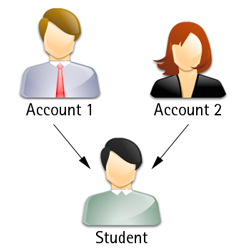
More than one parent or guardian may view information about a student.

Each account can be linked to more than one student, so if you have more than one son or daughter attending the College, you may view their information in one place. To do this, create an account, then add more students through the Parent Portal.
-
Enrichment: A Busy Term in Revie...
The college's extra-curricul... -
Senior Maths Challenge 2025
Amazing Success for Farnboro... -
Visit from Ofqual
An insight and discussion ab... -
Music Ensembles Concert 2025
Latest Music news item -
Connecting Classrooms and Career...
Apprenticeship event with lo... -
The Prospect Trust Annual Confer...
This years focus was AI in e... -
Farnborough 5 branding project
Students Shine in Creative... -
ESSA Schools Team Championships
Swimmers Make a Splash: Coll... -
Mathematical Competition for Gir...
Success in prestigious maths... -
F6 X National Aerospace Library
Farnborough Sixth Form & Nat... -
Freshers Week 2025
An Exciting Welcome to the Y... -
Music Awards 2025
The Sixth Form College Farnb...

